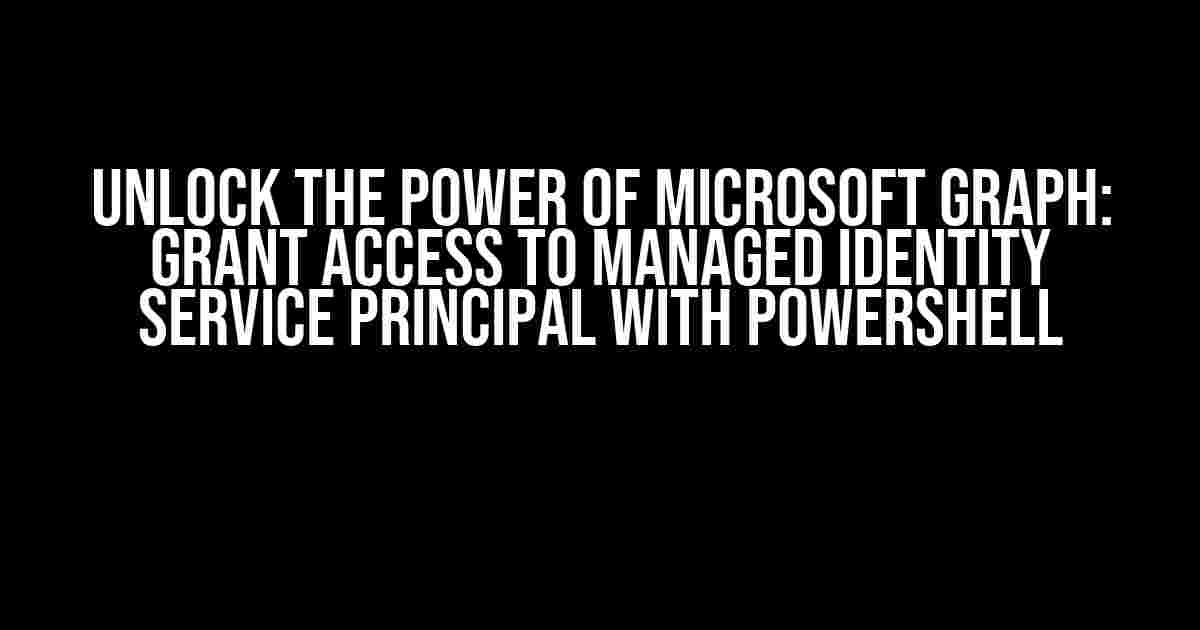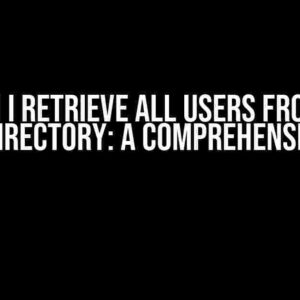Are you tired of juggling multiple identities and credentials for your applications and services? Do you want to simplify your identity management and reduce the risk of security breaches? Look no further! In this article, we’ll show you how to grant access to a managed identity service principal using Microsoft Graph PowerShell, giving you the keys to unlock the full potential of Azure AD and Azure services.
What is a Managed Identity Service Principal?
A managed identity service principal is a special type of identity in Azure Active Directory (Azure AD) that represents an application or service. It’s a trusted identity that allows your application to access Azure resources and services without the need for credentials or secrets. With a managed identity, you can eliminate the risk of exposing sensitive information and simplify your identity management.
Why Use a Managed Identity Service Principal?
- Simplified Identity Management**: Managed identities eliminate the need for credentials, certificates, or secrets, making it easier to manage your application’s identity.
- Improved Security**: By removing the need for sensitive information, you reduce the risk of security breaches and unauthorized access.
- Fine-Grained Access Control**: Managed identities allow you to grant specific permissions to your application, ensuring it only has access to the resources it needs.
Prerequisites
Before we dive into the process, make sure you have the following:
- Azure subscription with an active Azure AD tenant
- Azure PowerShell module installed ( Az module)
- Azure AD application registered with a managed identity
Granting Access to a Managed Identity Service Principal
Now, let’s get started with granting access to a managed identity service principal using Microsoft Graph PowerShell!
Step 1: Authenticate with Azure AD
First, we need to authenticate with Azure AD using the Azure PowerShell module. Run the following command:
Connect-AzAccount
Follow the prompts to sign in with your Azure AD credentials.
Step 2: Get the Managed Identity Service Principal Object
Next, we need to retrieve the managed identity service principal object. Use the following command:
$managedIdentity = Get-AzADServicePrincipal -DisplayName <YourApplicationDisplayName>
Replace `
Step 3: Get the Microsoft Graph Service Principal Object
Now, we need to retrieve the Microsoft Graph service principal object. Use the following command:
$graphSp = Get-AzADServicePrincipal -ServicePrincipalName 'https://graph.microsoft.com/'
Step 4: Grant Permissions to the Managed Identity Service Principal
Next, we’ll grant the necessary permissions to the managed identity service principal using the Microsoft Graph service principal object. Run the following command:
New-AzADAppPermission -ObjectId $managedIdentity.Id -ServicePrincipalObjectId $graphSp.Id -RequiredResourceAccess `
@{ResourceId = $graphSp.Id;DelegatedPermissions = @("https://graph.microsoft.com/.default");ApplicationPermissions = @("https://graph.microsoft.com/.default")}
This command grants the managed identity service principal permission to access Microsoft Graph resources.
Step 5: Assign the Permission to the Managed Identity Service Principal
Finally, we need to assign the permission to the managed identity service principal. Use the following command:
New-AzADServicePrincipalPermission -ObjectId $managedIdentity.Id -Scope 'https://graph.microsoft.com/.default'
That’s it! You’ve successfully granted access to the managed identity service principal using Microsoft Graph PowerShell.
Troubleshooting and Best Practices
Troubleshooting Common Issues
| Error Message | Solution |
|---|---|
| ‘Get-AzADServicePrincipal’ cmdlet not found | Check that you have the latest Azure PowerShell module installed (Az module) |
| ‘New-AzADAppPermission’ cmdlet fails with error | Verify that the managed identity service principal and Microsoft Graph service principal objects are correct |
Best Practices for Managed Identities
- Use Least Privilege Access**: Only grant the necessary permissions to your managed identity service principal to minimize security risks.
- Monitor and Audit**: Regularly monitor and audit your managed identity service principal’s access and activities to detect potential security breaches.
- Use Azure AD Conditional Access**: Implement Azure AD Conditional Access to add an extra layer of security and control to your managed identity service principal.
Conclusion
In this article, we’ve shown you how to grant access to a managed identity service principal using Microsoft Graph PowerShell. By following these steps, you can simplify your identity management, improve security, and unlock the full potential of Azure AD and Azure services.
Remember to troubleshoot common issues and follow best practices for managed identities to ensure maximum security and efficiency.
Now, go ahead and unlock the power of Microsoft Graph and Azure AD with managed identities!
Get-AzADServicePrincipal -ObjectId $managedIdentity.Id | fl *
This command retrieves the managed identity service principal object and displays its properties, confirming that the permission has been granted successfully.
That’s it! You’ve successfully granted access to a managed identity service principal using Microsoft Graph PowerShell.
Frequently Asked Questions
Get the lowdown on granting access to managed identity service principals using Microsoft Graph PowerShell with these frequently asked questions!
What is a managed identity service principal, and why do I need to grant access to it?
A managed identity service principal is an identity created for an Azure resource, like a virtual machine or a function app, that allows it to authenticate to Azure services. You need to grant access to this principal to enable the resource to perform specific actions, like reading or writing data, in Azure services like Microsoft Graph.
How do I grant access to a managed identity service principal using Microsoft Graph PowerShell?
You can grant access using the `New-MgAuditLogPolicy` cmdlet, specifying the managed identity service principal as the subject, and the specific permissions you want to grant. For example: `New-MgAuditLogPolicy -ObjectId
What are the different types of permissions I can grant to a managed identity service principal?
You can grant permissions like read, write, delete, or execute, depending on the Azure service and the specific actions you want the managed identity to perform. For example, you might grant the `Mail.Read` permission to allow the managed identity to read email messages in Microsoft Graph.
Can I grant access to a managed identity service principal using Azure CLI or Azure portal?
Yes, you can grant access using Azure CLI by running the `az role assignment create` command, and specifying the managed identity service principal and the desired permissions. Alternatively, you can grant access through the Azure portal by navigating to the Azure service, clicking on “Access control (IAM)”, and adding the managed identity service principal as a role assignment.
How do I verify that the managed identity service principal has been granted access?
You can verify the access by running the `Get-MgAuditLogPolicy` cmdlet, specifying the managed identity service principal as the subject, and checking the permissions that have been granted. Alternatively, you can check the Azure service’s access control (IAM) settings to see the role assignments for the managed identity service principal.