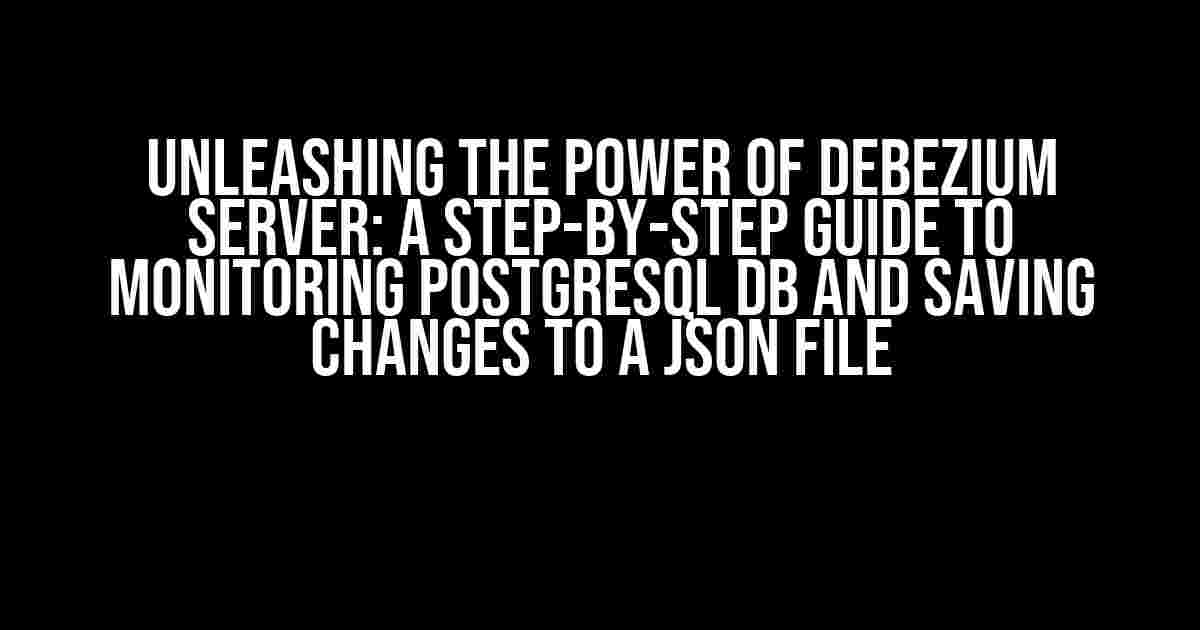Are you tired of manually tracking changes to your PostgreSQL database? Do you wish you had a seamless way to monitor and save those changes to a JSON file? Look no further! In this comprehensive guide, we’ll explore how to use Debezium Server to achieve just that. By the end of this article, you’ll be equipped with the knowledge to set up Debezium Server to monitor your PostgreSQL database and save the changes to a JSON file in no time.
What is Debezium Server?
Debezium Server is an open-source platform that provides real-time data change capture from various databases, including PostgreSQL. It’s a powerful tool that enables you to track changes to your database and transform them into a format that can be easily consumed by downstream systems. With Debezium Server, you can monitor your database changes and react to them in real-time, making it an essential tool for data integration and analytics.
Why Use Debezium Server to Monitor PostgreSQL DB?
There are several reasons why you should consider using Debezium Server to monitor your PostgreSQL database:
- Real-time change detection**: Debezium Server provides real-time change detection, allowing you to respond to changes to your database as they happen.
- Seamless data integration**: Debezium Server can transform database changes into a format that can be easily consumed by downstream systems, making it an excellent tool for data integration.
- Scalability and reliability**: Debezium Server is designed to handle high volumes of data and is highly reliable, ensuring that you can trust it to monitor your database changes.
- Flexibility and customization**: Debezium Server provides a high degree of customization, allowing you to tailor it to your specific needs and requirements.
Setting Up Debezium Server to Monitor PostgreSQL DB
Now that we’ve covered the benefits of using Debezium Server to monitor your PostgreSQL database, let’s dive into the step-by-step process of setting it up:
Step 1: Install Debezium Server
Debezium Server can be installed using a variety of methods, including Docker, Kubernetes, and direct download. For this example, we’ll use Docker to install Debezium Server. Run the following command to pull the Debezium Server image:
docker pull debezium/server:1.6Step 2: Configure Debezium Server
Once you’ve installed Debezium Server, you’ll need to configure it to connect to your PostgreSQL database. Create a new file named `application.properties` with the following contents:
debezium.dataSource.className=io.debezium.connector.postgresql.PostgresSqlConnection
debezium.dataSource.url=jdbc:postgresql://localhost:5432/mydb
debezium.dataSource.user=myuser
debezium.dataSource.password=mypassword
debezium.database.dbname=mydb
debezium.database.server.name=myserver
Replace the placeholders with your actual PostgreSQL database credentials and connection details.
Step 3: Start Debezium Server
With the configuration in place, start Debezium Server using the following command:
docker run -it --rm -p 8080:8080 -v $(pwd)/application.properties:/opt/debezium/config/application.properties debezium/server:1.6This command starts Debezium Server and maps port 8080 on the host machine to port 8080 in the container.
Saving Changes to a JSON File
Now that Debezium Server is up and running, let’s configure it to save changes to a JSON file. Debezium Server provides a built-in mechanism for writing changes to a file, which we’ll use to save changes to a JSON file.
Step 1: Configure the File Sink
Create a new file named `file-sink.properties` with the following contents:
file.name=changes.json
file.path=/opt/debezium/output
This configuration tells Debezium Server to write changes to a file named `changes.json` in the `/opt/debezium/output` directory.
Step 2: Configure Debezium Server to Use the File Sink
Update the `application.properties` file to include the following configuration:
debezium.sink.type=file
debezium.sink.file.name=changes.json
debezium.sink.file.path=/opt/debezium/output
This configuration tells Debezium Server to use the file sink to write changes to a JSON file.
Step 3: Start Debezium Server with the File Sink Configuration
Restart Debezium Server using the following command:
docker run -it --rm -p 8080:8080 -v $(pwd)/application.properties:/opt/debezium/config/application.properties -v $(pwd)/file-sink.properties:/opt/debezium/config/file-sink.properties debezium/server:1.6This command starts Debezium Server with the updated configuration, which includes the file sink configuration.
Monitoring Debezium Server
Now that Debezium Server is configured to save changes to a JSON file, let’s monitor it to ensure it’s working as expected. Debezium Server provides a built-in web interface for monitoring and debugging.
Accessing the Debezium Server Web Interface
Open a web browser and navigate to `http://localhost:8080` to access the Debezium Server web interface. You should see a dashboard that displays real-time information about Debezium Server, including the number of changes captured and the number of errors encountered.
Troubleshooting Debezium Server
Like any complex system, Debezium Server can occasionally encounter issues. Here are some common troubleshooting steps to help you identify and resolve issues:
- Check the Debezium Server logs**: Debezium Server logs contain valuable information about any issues that may be occurring. Check the logs to identify the cause of the issue.
- Verify database connectivity**: Ensure that Debezium Server can connect to your PostgreSQL database. Check the database credentials and connection details to ensure they are correct.
- Check the file sink configuration**: Verify that the file sink configuration is correct and that Debezium Server has permission to write to the specified directory.
Conclusion
In this comprehensive guide, we’ve covered the step-by-step process of using Debezium Server to monitor a PostgreSQL database and save changes to a JSON file. With Debezium Server, you can easily track changes to your database and react to them in real-time, making it an essential tool for data integration and analytics. By following this guide, you should be able to set up Debezium Server to monitor your PostgreSQL database and save changes to a JSON file in no time.
Remember to monitor Debezium Server regularly to ensure it’s working as expected, and troubleshoot any issues that may arise. With Debezium Server, you’ll be able to unleash the power of real-time data change capture and take your data integration and analytics to the next level.
| Debezium Server Configuration Options | Description |
|---|---|
| debezium.dataSource.className | The class name of the database connection |
| debezium.dataSource.url | The URL of the database connection |
| debezium.dataSource.user | The username for the database connection |
| debezium.dataSource.password | The password for the database connection |
| debezium.database.dbname | The name of the database to monitor |
| debezium.database.server.name | The name of the database server |
| debezium.sink.type | The type of sink to use (e.g., file, Kafka, etc.) |
debezium.sink.fileHere are five questions and answers about using Debezium Server to monitor a PostgreSQL database and save changes to a JSON file:
Frequently Asked QuestionGet answers to your most pressing questions about using Debezium Server to monitor your PostgreSQL database and save changes to a JSON file! What is Debezium Server and why do I need it?Debezium Server is an open-source, distributed platform for change data capture (CDC) that allows you to capture and process changes from your PostgreSQL database in real-time. You need it because it provides a scalable and reliable way to monitor your database changes and save them to a JSON file, enabling you to react to changes as they occur! How do I set up Debezium Server to monitor my PostgreSQL database?To set up Debezium Server, you’ll need to define a configuration file that specifies your PostgreSQL database connection details, the type of changes you want to capture, and the output file format. You can then start the Debezium Server and it will begin capturing changes from your database and saving them to the specified JSON file! What kind of changes can I capture from my PostgreSQL database using Debezium Server?With Debezium Server, you can capture a wide range of changes from your PostgreSQL database, including insert, update, delete, and truncate operations! You can also specify which tables and columns you want to monitor, and even filter out specific changes based on conditions. Can I customize the JSON output format to suit my needs?Yes, you can! Debezium Server provides a flexible output format that can be customized to fit your specific requirements. You can specify the JSON schema, include or exclude specific fields, and even transform the data using scripting languages like JavaScript or Python! How do I integrate Debezium Server with my existing data pipeline or application?Easy peasy! Debezium Server provides a range of outputs, including file, Kafka, and HTTP, that can be easily integrated with your existing data pipeline or application. You can also use Debezium’s SDKs and APIs to build custom integrations that fit your specific needs! I hope this helps! Let me know if you need anything else. |