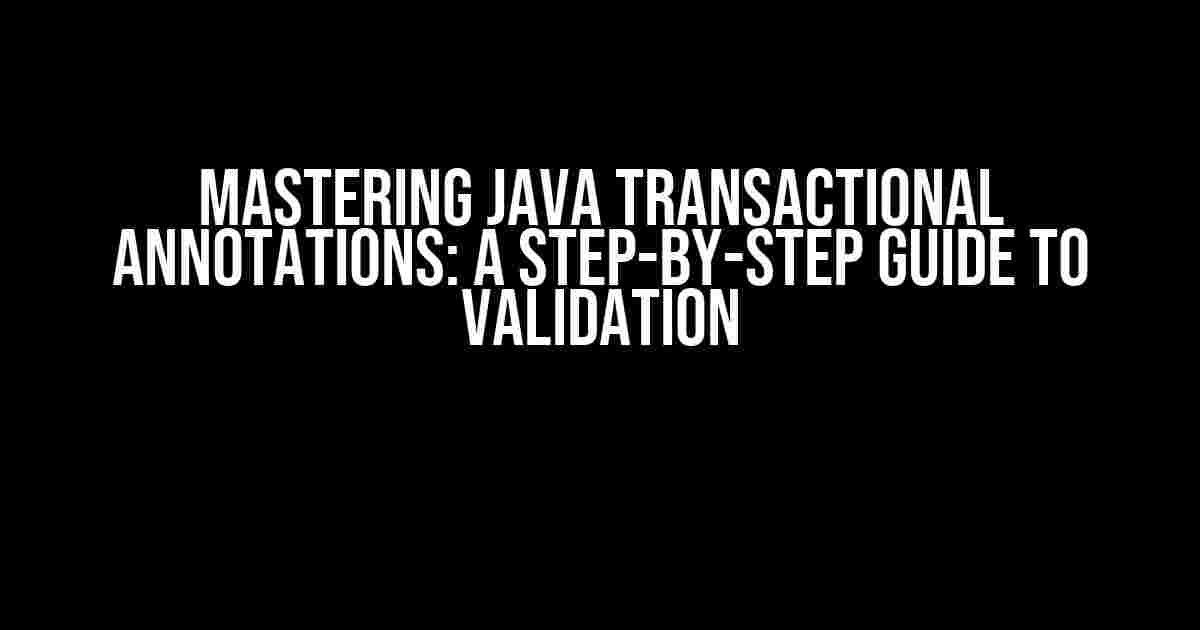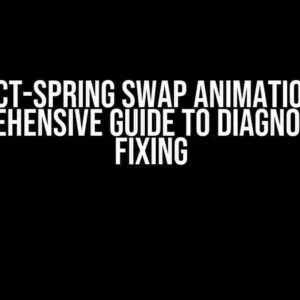Ah, the mystical realm of Java transactional annotations! It’s a world where database transactions are wrapped in a layer of magic, making our lives as developers easier, but also more mystifying. One of the most frequent questions that arise in this domain is: “How do you validate that a Java Transactional annotation has been handled?” Fear not, dear reader, for today we embark on a thrilling adventure to demystify this enigma and uncover the secrets of validating Java transactional annotations.
The Basics: What is a Java Transactional Annotation?
Before we dive into the validation process, let’s take a step back and review what a Java transactional annotation is. In Java, the @Transactional annotation is used to demarcate a method or a class as part of a database transaction. This annotation is a powerful tool that allows developers to weave together multiple database operations into a single, all-or-nothing transaction. When a method annotated with @Transactional is invoked, Spring (or other frameworks) will automatically start a new transaction, commit it if the method completes successfully, or roll it back if an exception occurs.
The Problem: Validating Transactional Annotations
Now that we’ve established what a Java transactional annotation is, let’s address the burning question: how do we validate that the annotation has been handled correctly? This might seem like a trivial task, but trust us, it’s a crucial aspect of ensuring the reliability and stability of our applications. After all, a misconfigured or misused transactional annotation can lead to data inconsistencies, errors, and even security vulnerabilities.
Validation Methods: A Comprehensive Guide
Fear not, dear reader, for we’ve got you covered! There are several ways to validate that a Java transactional annotation has been handled correctly. In this section, we’ll explore the most effective methods to do so.
Method 1: Enable Debug Logging
The simplest way to validate transactional annotations is to enable debug logging for the Spring framework (or your chosen framework). By doing so, you’ll be able to see detailed logs of transactional operations, including the creation and commitment of transactions. This will give you a clear idea of whether the annotation is being handled correctly.
logging.level.org.springframework=DEBUG
Add the above configuration to your application.properties or application.yml file to enable debug logging.
Method 2: Use TransactionAwareDataSourceProxy
Another approach is to use the TransactionAwareDataSourceProxy bean, which wraps the actual data source and provides additional transactional functionality. By using this proxy, you can enable transactional logging and monitoring.
<bean id="dataSource" class="org.springframework.jdbc.datasource.TransactionAwareDataSourceProxy">
<property name="targetDataSource" ref="actualDataSource"/>
</bean>
Add the above configuration to your Spring application context file.
Method 3: Implement a Custom Transactional Annotation Validator
For a more programmatic approach, you can create a custom validator to check if the transactional annotation has been handled correctly. This can be achieved by creating a custom annotation processor that inspects the annotated methods and verifies the transactional behavior.
@Aspect
public class TransactionalAnnotationValidator {
@Pointcut("@annotation(org.springframework.transaction.annotation.Transactional)")
public void transactionalMethod() {}
@After("transactionalMethod()")
public void validateTransaction(JoinPoint joinPoint) {
// Verify transactional behavior here
}
}
Implement the above aspect and add it to your Spring application context file.
Best Practices for Transactional Annotation Validation
Now that we’ve covered the various methods for validating transactional annotations, let’s discuss some best practices to keep in mind.
- Use a consistent naming convention: Consistently name your transactional methods and annotations to avoid confusion and make debugging easier.
- Test transactions thoroughly: Write comprehensive tests to ensure that your transactional methods behave as expected in various scenarios.
- Monitor transactional logs: Regularly review transactional logs to identify potential issues and performance bottlenecks.
- Use transactional annotations judiciously: Avoid overusing transactional annotations, as they can impact performance and lead to complexity.
Common Pitfalls to Avoid
While validating transactional annotations, it’s essential to avoid common pitfalls that can lead to errors and inconsistencies.
| Pitfall | Description |
|---|---|
| Overlooking transactional rollback | Failing to roll back transactions in case of exceptions can lead to data inconsistencies and errors. |
| Incorrect transaction isolation levels | Using the wrong transaction isolation level can lead to data corruption or inconsistencies. |
| Ignoring transactional timeouts | Failing to set transactional timeouts can lead to deadlocks and performance issues. |
Conclusion
In conclusion, validating Java transactional annotations is a crucial aspect of ensuring the reliability and stability of our applications. By using debug logging, TransactionAwareDataSourceProxy, or custom validators, we can ensure that our transactional annotations are handled correctly. Remember to follow best practices, test thoroughly, and avoid common pitfalls to guarantee the success of your Java applications.
So, the next time you’re faced with the dreaded question, “How do you validate that a Java Transactional annotation has been handled?”, you’ll be equipped with the knowledge and tools to tackle it head-on.
Additional Resources
For further learning and exploration, we recommend the following resources:
- Spring Transactional Guide
- Java EE Transactions Tutorial
- Baeldung’s Guide to @Transactional Annotation
HAPPY CODING!
Here is the answer:
Frequently Asked Questions
Getting the lowdown on Java Transactional annotations? Here are some FAQs to help you validate those annotations like a pro!
Q: How can I check if the Java Transactional annotation is enabled?
To validate if the Java Transactional annotation is enabled, you can check the Spring configuration files (e.g., application.properties or application.yml) for the property “spring.jta.enabled=true”. Additionally, you can also check the log files for any transaction-related errors or warnings.
Q: What are some common ways to test Java Transactional annotations?
You can test Java Transactional annotations by writing unit tests using frameworks like JUnit or TestNG. Create test cases that simulate different scenarios, such as successful transactions, rolled-back transactions, and exception handling. You can also use tools like Mockito or Spring Boot Test to mock dependencies and test the annotation’s behavior.
Q: How do I debug issues with Java Transactional annotations?
To debug issues with Java Transactional annotations, enable debug logging for the transactions package (e.g., org.springframework.transaction or javax.transaction). You can also use tools like Java Mission Control or VisualVM to profile and analyze the application’s performance and identify potential bottlenecks.
Q: Can I use Java Transactional annotations with non-Spring frameworks?
Yes, you can use Java Transactional annotations with non-Spring frameworks, such as Java EE or Micronaut. However, you’ll need to configure the annotation according to the specific framework’s requirements and use the corresponding transaction manager.
Q: Are there any best practices for using Java Transactional annotations?
Yes, some best practices for using Java Transactional annotations include keeping transactions short and simple, using rollback-for attributes to specify exception types, and avoiding nested transactions. Additionally, always test your transactions thoroughly to ensure they behave as expected.